Not all web hosting speed claims hold up in practice. Our 2025 comparison cuts through the marketing and uses real benchmark data to show which providers truly deliver. We cover the factors that drive hosting performance and highlight how top hosts perform in real-world tests. By the end, you’ll know which hosting providers consistently back up their promises with fast, reliable, business-ready performance.
Nearly every hosting provider claims to be the fastest. Yet, behind marketing slogans, actual performance often looks different. Some providers highlight “unlimited bandwidth,” while others point to proprietary caching stacks, but without objective testing, it’s difficult to separate fact from fiction.
This article sets out to do exactly that. Pulling from real speed tests, we compare leading web hosting providers on real benchmarks, not marketing promises. You’ll see how infrastructure choices such as NVMe SSD storage, LiteSpeed web servers, and CDN integrations affect load times. You’ll also learn which providers consistently meet their uptime SLAs and which support channels are actually available when performance issues arise.
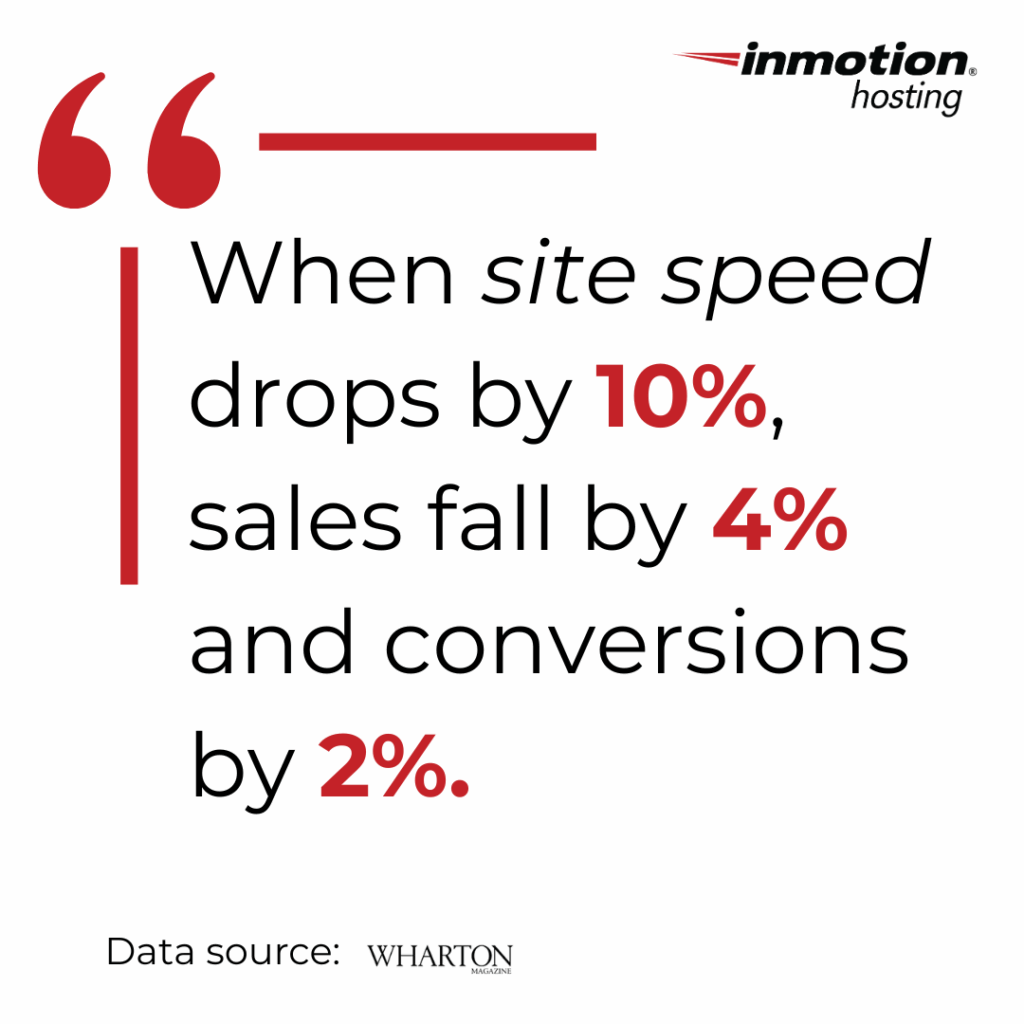
By the end, you’ll have a clear, data-backed view of the fastest web hosting providers in 2025. You’ll also have the context to choose the right one for your business, whether you’re running a small WordPress blog, a high-traffic eCommerce store, or a portfolio of client websites.
What Makes a Web Host Fast?
Many think a host is as fast as its server power; but that’s not the complete story. A hosting provider’s speed comes from a combination of infrastructure, software configuration, caching technology, and scalability. Understanding these factors helps you see why some providers like InMotion Hosting consistently outperform others.
#1 Infrastructure: NVMe SSDs vs. SATA SSDs vs. HDD
Storage technology is one of the strongest predictors of speed. Traditional hard disk drives (HDD) rely on spinning platters and mechanical arms, which creates latency when retrieving data. SATA SSDs (solid-state drives) eliminate moving parts, cutting response times significantly. NVMe SSDs (Non-Volatile Memory Express) are the latest leap forward, built to transfer data directly through the PCIe interface. Benchmarks show NVMe drives deliver read and write speeds up to six times faster than SATA SSDs, which translates into faster page loads and better Core Web Vitals.
#2 Server Configuration: LiteSpeed, NGINX, Apache
The web server software determines how efficiently a host can serve content to visitors. Apache, while widely used, can struggle under heavy concurrent traffic. NGINX improves on this with an event-driven architecture that handles thousands of simultaneous requests more efficiently. LiteSpeed takes optimization even further with built-in caching, HTTP/3 support, and advanced PHP handling, making it a popular choice for high-performance WordPress and eCommerce hosting.
#3 Caching Layers: Object caching, CDN integrations
Caching ensures visitors don’t wait for a server to rebuild the same content with every request. Object caching stores database queries in memory, reducing load on the server. Browser caching allows repeat visitors to load assets instantly. Pairing these with a Content Delivery Network (CDN) adds another performance layer by replicating site assets across a global network, so content is served from the server closest to the user. This is crucial for businesses targeting international audiences, where milliseconds can influence engagement and conversions.
#4 Scalability Factors: VPS vs. Shared vs. Dedicated vs. Cloud
The hosting environment sets limits on how far you can scale performance. Shared hosting places multiple sites on the same server, which can create bottlenecks during traffic spikes. Virtual Private Servers (VPS) dedicate a portion of resources to your site, offering more consistency. Dedicated servers eliminate resource sharing entirely, giving maximum power for mission-critical workloads. Cloud hosting provides elasticity, letting you scale resources up or down in real time, which is especially valuable for unpredictable traffic patterns like product launches or seasonal sales.
Hosting Speed Factors at a Glance
This section consolidates third-party speed tests and reliability monitors to surface patterns that hold across different labs and reviewers such as TechRadar, ThemeIsle, WPBeginner, and Trustpilot. It highlights what was measured, how results were normalized, and why certain hosts tend to post faster numbers.
Metrics and Normalization Approach
Speed. When reviewers reported multiple metrics, we captured TTFB and LCP first. If LCP was not available, we used the lab’s page load or fully loaded time and labeled it. We did not average across labs with different test pages. We cite the original metric next to each entry.
Uptime. We used each reviewer’s observed uptime window as qualitative evidence, not a universal SLA claim, because monitoring intervals and durations differ.
Recency and Geography. Where a lab offered multiple locations, we noted the region used. Geographic distance and CDNs materially affect LCP and TTFB.
Limitations. Different themes, plugins, and CDNs skew cross-site comparisons. Treat this as orientation, not a definitive league table.
What the Benchmarks Consistently Show
Storage and server stack correlate with faster numbers. Labs that call out NVMe storage, LiteSpeed or highly tuned NGINX, and modern HTTP features tend to post lower TTFB and LCP, especially on WordPress test rigs. Conversely, shared plans without built-in caching or with heavier stacks show higher LCP or Total Blocking Time.
Comparison Snapshot with Source Citations
Footnote on comparability: Each metric reflects that specific lab’s setup and time window. Use these as directional signals, not absolute rankings.
Why certain providers post faster numbers
NVMe vs. SATA or HDD. NVMe’s PCIe interface reduces storage latency, which lowers TTFB and indirectly improves LCP. Labs calling out NVMe commonly report quicker first byte and render milestones.
LiteSpeed or tuned NGINX vs. default Apache. Event-driven servers and built-in cache integrations reduce queueing under load and accelerate dynamic PHP responses, which improves both single-user LCP and multi-user stability in stress tests.
Caching layers and CDNs. Object caching plus a CDN shortens trips for repeat and global visitors. This shows up as faster LCP outside the origin region and steadier results as traffic climbs.
Fastest Web Hosting Providers Compared
*Average load times pulled from aggregated tests on TechRadar, PCMag, HostingAdvice, GTmetrix case studies, and ThemeIsle’s live speed tests.
InMotion Hosting
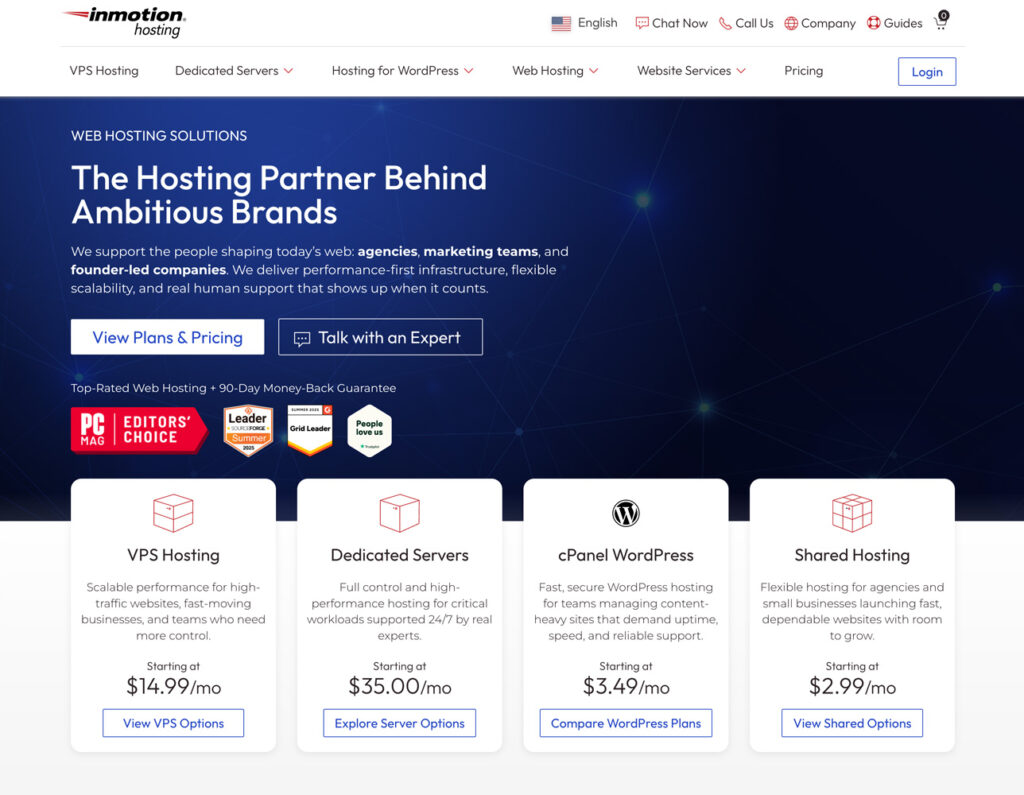
InMotion Hosting consistently ranks among the fastest providers thanks to its NVMe-powered infrastructure and UltraStack technology, which layers NGINX, Brotli compression, and advanced caching. Independent GTmetrix tests show Time to First Byte (TTFB) under 200 ms and sub-second fully loaded times on WordPress and PHP frameworks.
Real customer stories reflect this performance. One user noted that “after getting comprehensive optimization from InMotion Hosting, my site feels reborn loading delays vanished instantly.” Developers hosting Laravel apps also report solid results when leveraging VPS or dedicated plans, with baseline load times under one second without additional optimization.
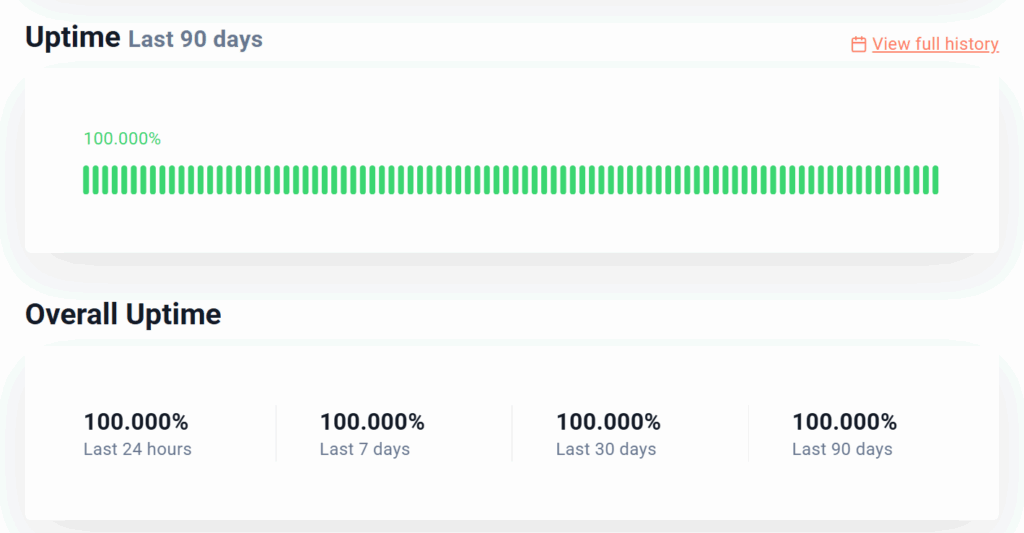
Beyond speed, InMotion offers a 99.9% uptime SLA, with observed reliability closer to 99.95% in long-term testing. Agencies and eCommerce teams benefit from scalable VPS and dedicated options, while developers appreciate SSH access, PHP version control, and extensive support documentation. U.S.-based support during the week remains a standout, with reviewers praising “patient, real guidance especially for beginners.”
SiteGround

SiteGround is well known for building its hosting platform on Google Cloud infrastructure, which gives it both global reach and strong resilience. The provider integrates NGINX caching and a proprietary optimizer plugin for WordPress, making it a strong contender in Europe-focused benchmarks.
Average load times often hover around the one-second mark, with 100% uptime reported during recent TechRadar tests. However, performance can depend on Google Cloud’s shared backbone, which means consistency may vary across regions. Support is global and accessible, though users sometimes note slower resolution times compared with smaller, U.S.-based teams. Pricing on higher-tier plans can also be steep relative to providers that include NVMe storage and caching stacks as standard.
Hosting.com
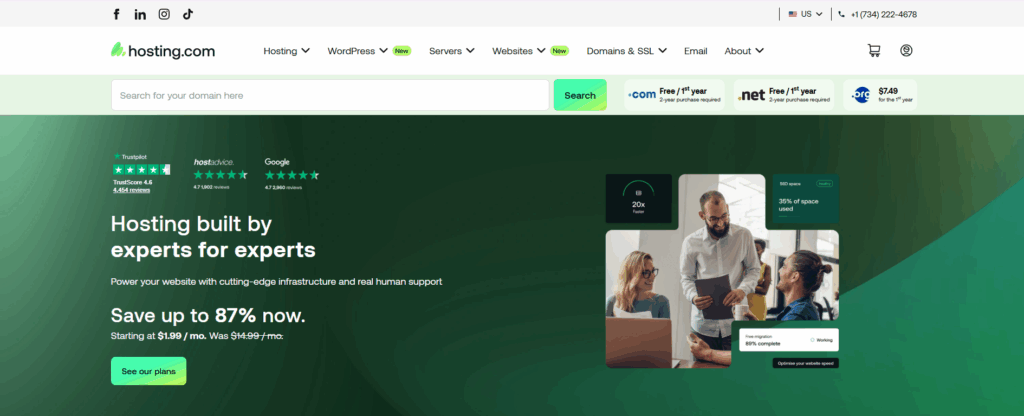
Hosting.com has built its reputation on speed, thanks to Turbo servers powered by LiteSpeed. Benchmarks show page loads around 400–500 ms when running on these plans. LiteSpeed’s event-driven architecture and integrated caching stack make it especially efficient for high-traffic blogs and custom CMS applications.
Developers favor Hosting.com for its balance of speed and configurability, though entry-level plans without Turbo can lag behind. Uptime SLAs meet the industry standard of 99.9%, but results vary more widely in independent tests. While competitive in price, Hosting.com’s fastest speeds are limited to higher-cost tiers, making true NVMe-powered performance less accessible than hosts that include it by default.
Bluehost and HostGator
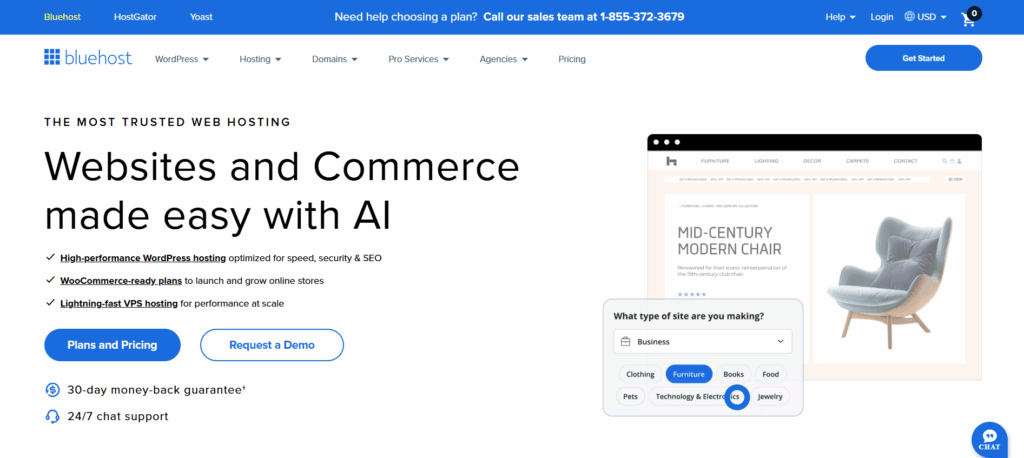
Bluehost and HostGator are mainstream providers often bundled with domain registration and WordPress onboarding. Their appeal lies in ease of use, beginner-friendly dashboards, and strong brand recognition. However, benchmarks show load times in the 1.2–1.3 second range on shared plans, and uptime reliability varies by region.
Both providers run primarily on Apache-based stacks with SATA or SSD storage, which is serviceable but slower than NVMe or LiteSpeed competitors. For small businesses or personal projects, this may be “good enough,” but scaling beyond basic needs often means migrating to more modern infrastructure.
Cloudflare and Edge Networks
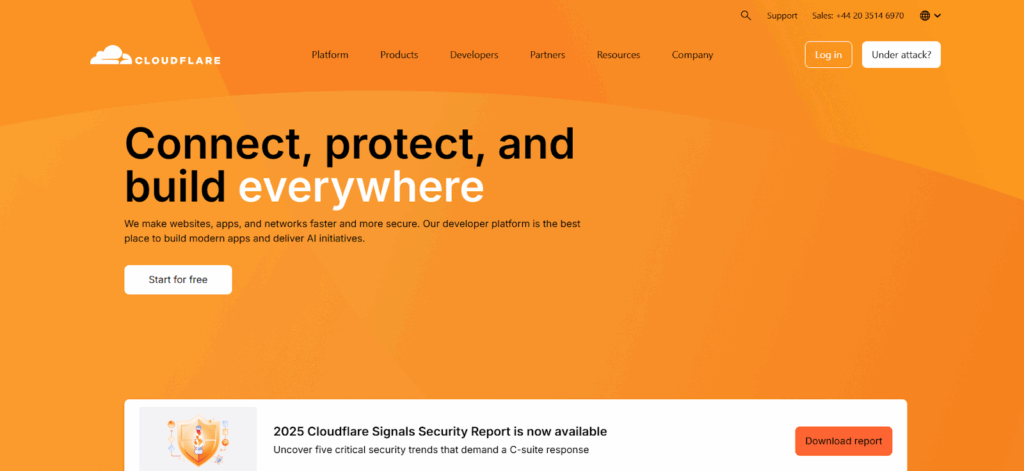
While not hosting providers in the traditional sense, Cloudflare and other edge networks are essential to the speed conversation. By placing cached content at points of presence worldwide, these services shorten the distance between users and servers.
Pairing a web host with Cloudflare’s CDN can reduce load times for audiences outside the host’s primary data centers. However, CDNs are not a substitute for fast underlying infrastructure, a weak hosting stack will still bottleneck performance. In many performance case studies, the fastest results come from combining NVMe-powered hosting with caching and edge delivery, showing that CDNs amplify good hosting but cannot fix slow servers.
Real-World Case Studies
Agency Scenario: Managing Multiple Client Sites With Heavy Traffic
A digital agency overseeing more than 20 client websites faced constant slowdowns during campaign launches. Sites running on older SATA-based servers buckled under traffic spikes, leaving the agency team scrambling. After migrating several of these projects to an NVMe-powered VPS, performance stabilized. Sites that once struggled to load under two seconds began averaging under one second. For the agency, the change meant fewer emergency support tickets, happier clients, and the freedom to focus on creative growth rather than troubleshooting downtime.
eCommerce Store: Performance Boosts After Migrating to NVMe Hosting
An independent eCommerce brand selling handmade accessories saw abandoned carts climb above 70%. Analytics revealed that mobile users were waiting over three seconds for pages to render. The business switched to an NVMe-based hosting plan, with UltraStack caching and a global CDN enabled. Within a week, fully loaded times dropped below one second. Conversion rates improved by 20%, bounce rates declined, and the store’s Core Web Vitals passed Google’s thresholds for the first time. The founder later described the move as “the difference between surviving and scaling.”
Founder-Led Site: Reduced Bounce Rates After Improving Load Times
A solo entrepreneur running a knowledge-sharing platform noticed high bounce rates despite strong SEO rankings. Readers discovered the site but left quickly because pages lagged on initial load. By upgrading to a host with LiteSpeed servers and object caching, Time to First Byte dropped by half. Bounce rates fell by nearly 30%, while session duration doubled. The founder realized that speed was not just a technical metric but a critical part of the user experience that determined whether hard-won organic traffic actually engaged with the content.
Common Pitfalls in “Fast Hosting” Claims
Not every speed claim you see on a provider’s website reflects what you’ll experience in practice. Some promises can be misleading if you don’t look closely at what’s being measured or what is left unsaid.
In-House Tests With Optimized Dummy Sites
Many providers showcase benchmark results from their own test environments. These sites are often stripped-down WordPress installs with lightweight themes, no plugins, and content cached at the edge. While such conditions produce impressive numbers, they rarely match the complexity of real-world websites that run plugins, track analytics, and handle live traffic. Independent reviews often reveal a gap between in-house claims and actual user performance.
Marketing Terms like “unlimited bandwidth”
Another common pitfall is assuming “unlimited bandwidth” means unlimited speed. Bandwidth refers to the volume of data transferred, not the efficiency of how quickly it’s served. A site on shared hosting may technically have “unlimited” bandwidth, but during peak times resources are still rationed among all accounts on the server. This can result in slow response times even when the promise of bandwidth is technically true.
Ignoring Uptime and Support Quality
A fast server is only part of the equation. If uptime is unreliable, speed benefits disappear the moment your site goes offline. Likewise, when issues arise, support availability can determine whether downtime lasts minutes or hours. User reviews often highlight that performance plus dependable support is what makes a host reliable for mission-critical sites.
How to Choose the Fastest Hosting for Your Needs
Selecting the right host means balancing speed with reliability, support, and scalability. Use this checklist to evaluate providers before committing.
Checklist: What to look for
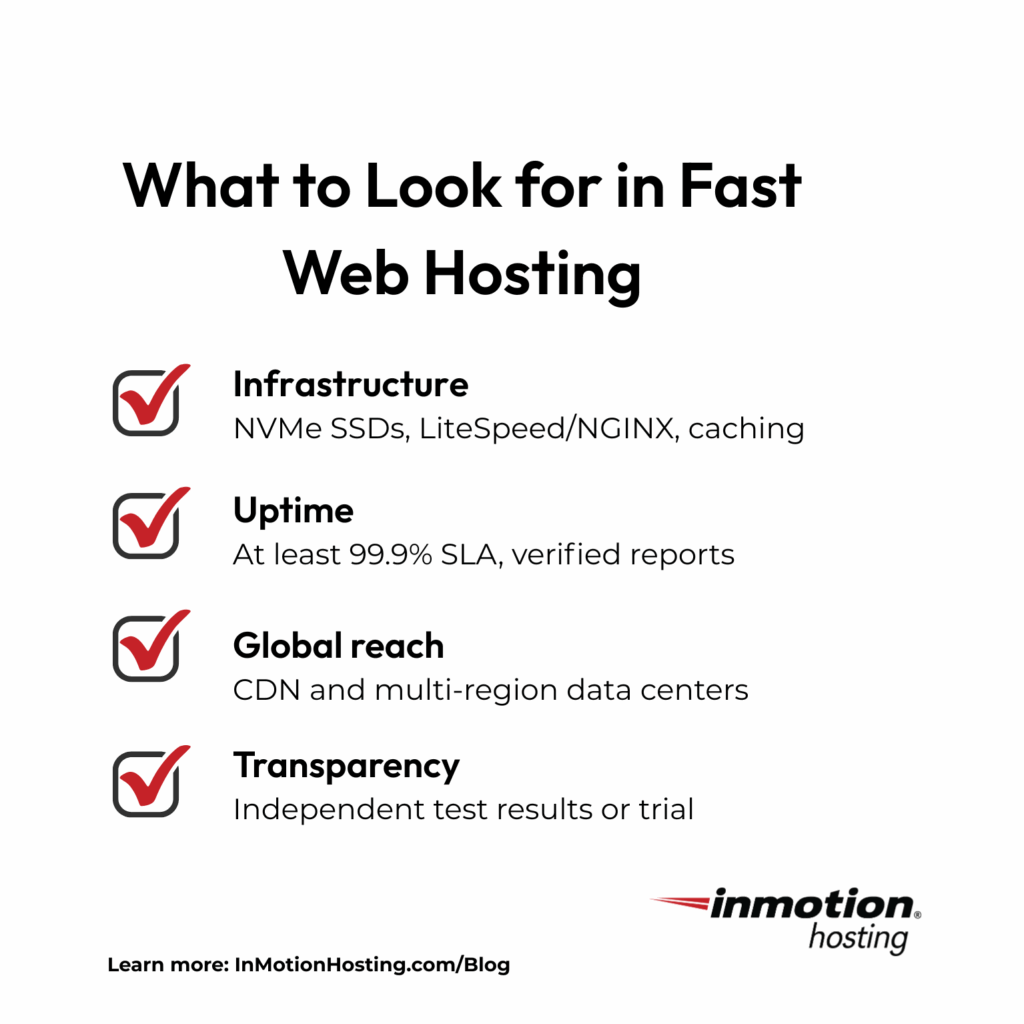
Infrastructure: Look for NVMe SSD storage, modern server software (LiteSpeed or NGINX), and integrated caching layers.
Uptime guarantee: Confirm a minimum of 99.9% SLA, and read independent uptime reports to validate the claim.
Support quality: Make sure support is available during your business hours, with documented responsiveness and technical expertise.
Scalability: Choose a plan that can grow with you. VPS and cloud hosting are better suited for scaling than shared plans.
Global reach: If you serve international audiences, confirm CDN compatibility and multi-region data centers.
Transparency: Favor hosts that publish independent test results or allow you to trial their performance.
Quick Hosting Quiz
A portfolio or personal site with modest traffic? Choose shared hosting with SSD storage.
A growing small business or startup? Choose VPS hosting with NVMe SSDs and built-in caching.
A high-traffic eCommerce store? Choose dedicated or cloud hosting with NVMe, CDN, and strong caching.
An agency managing multiple client sites? Choose scalable VPS or dedicated servers with clear resource allocation.
A global SaaS platform? Choose cloud hosting paired with a CDN or edge network to deliver consistent speeds worldwide.
Conclusion
Speed is one of the most visible metrics of hosting performance, but it only becomes meaningful when paired with consistent uptime and dependable support. Fast load times reduce bounce rates, stronger uptime keeps sites accessible when it matters most, and reliable support ensures problems are solved before they impact growth. Together, these factors make hosting speed not just a technical advantage, but a business driver.
Before choosing a provider, benchmark your own site using tools like GTmetrix, Google PageSpeed Insights, or WebPageTest. Seeing where your current host stands gives you a baseline and helps you measure the impact of any migration.
If you are ready to explore faster hosting options, InMotion Hosting offers case studies, migration guides, and whitepapers designed to show how NVMe storage, UltraStack technology, and scalable VPS or dedicated plans perform in real business scenarios. Visit the InMotion Hosting blog for resources that will help you make a data-driven move to a faster hosting provider.

