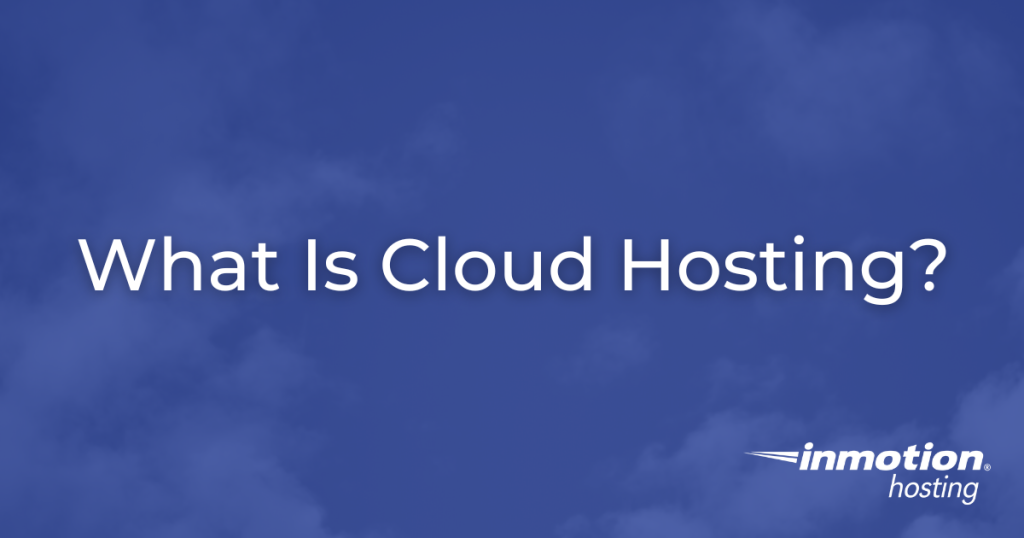Cloud hosting delivers faster performance, elastic scalability, stronger reliability, built-in security, and cost control. Instead of worrying about servers, you get outcomes that matter. From speed to uptime, and growth without waste.
You’ve likely heard that “the cloud” can make your website faster, safer, and easier to manage. But what does that actually mean when you’re choosing a hosting plan? In this guide, you’ll learn what cloud hosting is, how it differs from traditional options, its benefits, and how to select a plan that fits your goals and budget. You’ll also see where certain features, such as high-availability clusters, DDoS protection, and snapshots, save you time and prevent outages.
This article is written for growing teams, agencies, founder-led companies, and partners who want reliable results without getting lost in jargon. By the end, you’ll know how to approach cloud hosting and move forward with confidence.
Why Cloud Hosting Matters
For website owners, agencies, and businesses, hosting is the foundation of growth. The performance, reliability, and scalability of your hosting directly affect how customers experience your brand, how confidently you can launch campaigns, and how smoothly your team can operate behind the scenes.
Choosing the right type of hosting sets the stage for how your business will adapt to changing demands.
Cloud hosting stands out because it bakes core business priorities into its design. Priorities like speed, reliability, scalability, and security.
Speed
Speed comes from modern storage like NVMe, efficient caching, and low-latency networks that keep visitors engaged.
Reliability
Reliability comes from high-availability clusters and automatic failover, which protect you from downtime.
Scalability
Scalability means RAM, vCPUs, and storage expand on demand, so you don’t stall growth waiting for hardware upgrades.
Security
And security features such as DDoS protection, dedicated IPs, and snapshots ensure your business runs with fewer risks.
In short, cloud hosting matters because it removes the barriers that traditional hosting creates. It allows you to scale smoothly, recover quickly, and focus on serving customers instead of managing servers. Before diving into the details of plans and pricing, let’s look at how cloud hosting actually works and why it’s different from traditional options.
What is Cloud Hosting?
Cloud hosting runs your website or application in a pool of connected servers, not on a single machine. Instead of relying on one server for CPU, RAM, and storage, the environment draws from a cluster. If hardware fails or traffic surges, resources shift to keep you online.

In practice, this looks like:
Virtual machines (VMs): provisioned on top of a cluster of physical servers.
On-demand resources: resources such as vCPU, RAM, storage, and bandwidth, which you can scale up or down.
High-availability designs: designs where another node can take over if one has trouble.
You still get a familiar server in which you can use SSH (Secure Shell), install software, and configure services, but you’re no longer tied to the limits and risks of a single physical server.
How Does Cloud Hosting Work?
At the core is virtualization: software that slices a physical cluster into many isolated VMs. Each VM gets guaranteed resources and its own operating system. A control plane monitors and maintains health and performance through these features:
Scheduling and failover: if a node fails, the platform can move your instance or bring up a replacement without manual intervention.
Load distribution: traffic can be balanced across nodes, helping performance during peaks.
Storage options: SSD (solid state drive) or NVMe storage delivers faster reads and writes, which reduces page load times and database latency.
For the user, cloud hosting offers the opportunity to get started quickly. They simply need to log into a panel or CLI (command line interface), pick a plan (with a suitable amount of RAM, vCPU, and storage), and deploy. If more power is needed for a campaign or seasonal sale, you can simply increase the resources, avoiding frustrating wait times for hardware quotes.
The Benefits of Cloud Hosting
Your audience doesn’t appreciate “vCPUs” and “IOPS.” They appreciate fast pages, reliable checkouts, and fewer support issues. Here’s how cloud features translate into outcomes.
1) Better Performance that Users Actually Notice
Modern cloud platforms offer fast storage and optimized networks, while NVMe options cut disk latency and speed database queries. That means:
Faster page loads and search crawls.
Lower bounce rates during campaigns or launches.
Smoother admin workflows for your team.
2) Scalability without Guesswork
Traffic and workloads change. With cloud hosting, you can increase RAM, vCPU, or storage as needed, often in minutes. You can run more PHP workers, background jobs, queues, or containers as demand grows. You only pay for the hardware you’re using.
3) Higher Availability and Resilience
A clustered design reduces the risk of downtime from a single hardware issue. Built-in redundancy and automatic failover keep services available while maintenance happens behind the scenes.
4) Stronger Security Position
Good providers include DDoS protection, dedicated IPs, and backups. You handle your application and OS basics, such as users, patches, and secrets (such as passwords), while the provider protects the underlying infrastructure and network. Clear roles reduce blind spots.
5) Faster Deployment and Iteration
With cloud hosting, new environments can be spun up quickly. You can test versions, stage releases, or isolate workloads by team. This keeps projects moving and lowers costs.
6) Cost Control with Fewer Surprises
You can start with a plan that fits your current workload and adjust as you grow. As scaling with cloud hosting is flexible, you can avoid overbuying up front in the event that you overestimate your growth projections.
Taken together, these benefits show why cloud hosting isn’t just about servers, it’s about outcomes that directly impact your business. Faster performance keeps customers engaged, resilience reduces downtime costs, and scalability ensures you will only pay for what you need. With the right provider, robust security and an accessible customer support team will give you peace of mind, while quick deployments will help your team move faster. Considering all these factors, cloud hosting should be thought of less as a technical upgrade and more as a growth strategy.
What to Look for in a Cloud Host (a Business-first Checklist)
When comparing providers, use this checklist to cut through the noise. Each factor ties directly to website performance, scalability, and uptime.
Performance Fundamentals
NVMe or high-grade SSD options: Storage speed affects everything from page load times to database queries. NVMe drives are faster than standard SSDs, reducing latency and making websites feel more responsive under load.
Low-latency network and proximity to IXPs: A strong network with direct connections to major internet exchange points (IXPs) shortens the path between your server and your users. This means faster response times, smoother user experiences, and better SEO performance.
Transparent resource allocations (vCPU type, RAM): Providers should clearly state what kind of CPU cores and RAM you’re getting. Knowing whether you’re on high-frequency CPUs or commodity hardware helps set realistic expectations for speed and scalability.
Reliability by Design
High-availability clusters and automatic failover: If one server in the cluster fails, another takes over instantly. This design prevents single points of failure and reduces the risk of outages that can hurt revenue or client trust.
Snapshots and easy rollbacks: Snapshots capture the exact state of your server at a given time. With them, you can quickly roll back after a failed update or bad deployment, saving hours of recovery work.
Clear uptime commitments: A good provider backs promises with an SLA (Service Level Agreement). Look for at least 99.9% uptime guarantees so you’re not left guessing about reliability.
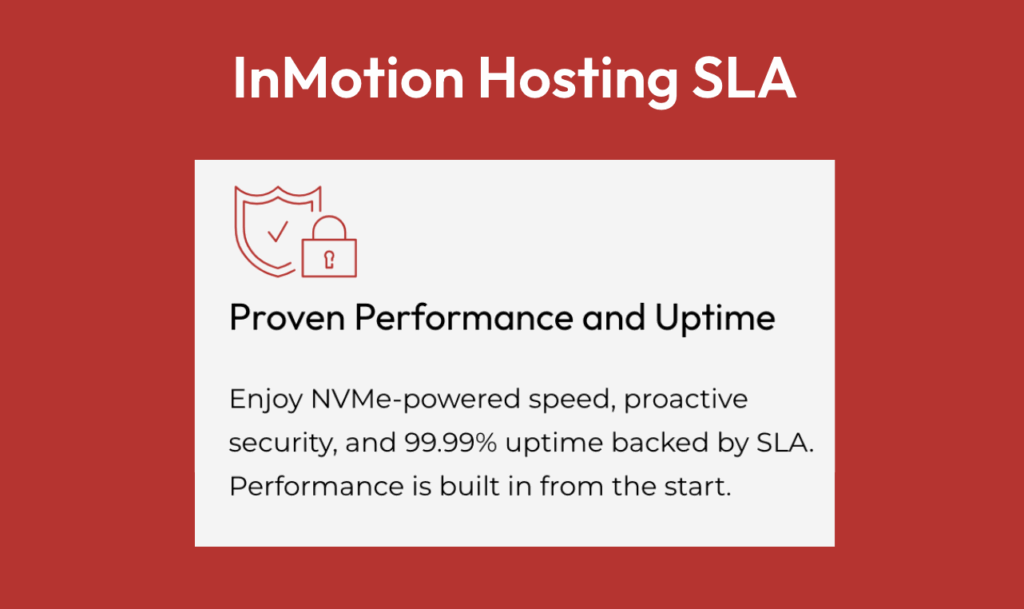
Security in Practice
Always-on DDoS protection: Distributed denial-of-service attacks can overwhelm a site with fake traffic. Built-in DDoS protection blocks these attempts before they reach your server, keeping your business online.
Dedicated IP address availability: A dedicated IP separates the reputation of your website from others. This is especially important for email deliverability, API integrations, and compliance with certain vendors.
Backup and restore options included: High availability prevents downtime, but backups protect against human error and cyberattacks. Make sure your host includes easy, regular backups and one-click restores.
Control and Productivity
Root access and OS choice (e.g., Alma, CentOS, Ubuntu, Debian): Having root access lets you fully configure your environment. Multiple OS options give you flexibility to align with your developers’ skills and application requirements.
SSH key management: SSH keys provide a secure, password-free login to your servers. Centralized management makes it easier to grant or revoke access as your team changes.
Resource monitoring dashboards: A visual dashboard showing CPU, RAM, bandwidth, and disk use helps you make smarter scaling decisions. It reduces guesswork and prevents surprise slowdowns.
Scalability
Simple plan upgrades: You should be able to scale RAM, CPU, or storage in minutes, not wait days for hardware changes. Easy upgrades keep you agile during growth or sudden traffic spikes.
Data center choice (US/EU) for latency and compliance needs: Hosting close to your users reduces load times. Data center choice also helps you meet regulations like GDPR when serving international audiences.
Support You Can Count on
24/7 expert human help: Real system administrators should be available anytime, instead of standard automated responses or chatbots. This matters most during migrations, outages, or late-night spikes.
Real migration assistance: Moving between hosting providers can be complex. Providers that offer hands-on migration help reduce downtime and make transitions smoother.
Clear documentation and examples for automation: Good documentation shortens the learning curve and helps your team move faster. Automation examples (like Ansible playbooks) save time and reduce human error.
When a platform checks these boxes, you spend less time firefighting and more time shipping new features, launching campaigns, and optimizing your sales funnel.
Comparing Cloud Hosting with Other Hosting Types
Choosing the right hosting model isn’t about memorizing technical specifics, it’s about knowing which option best fits your business stage and growth needs. Shared, VPS, dedicated, and cloud hosting each have strengths, but they also come with trade-offs. Looking at them side by side makes it easier to see why cloud hosting often delivers the best balance of performance, flexibility, and reliability.
Cloud vs. Shared Hosting
Speed and stability: cloud hosting uses allocated resources on clustered hardware, while shared hosting shares resources with other websites on one server.
Risk: problematic websites on a shared server can slow down your website, while cloud hosting isolates you from the issues of other websites.
The takeaway: Shared hosting works sufficiently for small, low-traffic websites. Cloud hosting is better when traffic and stakes rise.
Cloud vs. VPS Hosting (single-machine)
Scalability: a single-machine VPS scales within one server’s limits; cloud hosting scales across a cluster of servers.
Availability: single-machine VPS hosting needs extra setting up for failover; cloud hosting often includes it.
The takeaway: Choose cloud hosting when you expect big traffic spikes or require uptime during maintenance.
Cloud vs. Dedicated Server
Control: dedicated is the better option for full hardware control and steady high performance.
Agility: cloud is the better option for speed to deploy, elasticity, and experiments.
The takeaway: If your workload is stable and very resource-intensive, choosing a dedicated server makes sense. For changing workloads, cloud hosting is usually more practical.
When compared directly, cloud hosting gives you the agility of modern infrastructure without locking you into the limits of older models. That’s why for businesses balancing growth, performance, and cost, cloud hosting is often the most future-ready option.
A Practical Way to Choose a Cloud Hosting Plan
Choosing a cloud hosting plan doesn’t need to feel overwhelming. The key is to match your resources to real-world usage, not guesswork. By taking a few quick measurements of your traffic, application needs, and storage, you can translate them into starter specs that will support your growth without overspending. With the right process, you can go from uncertain to confident in under 30 minutes.
You can pick a plan in under 30 minutes with this simple process.
Step 1: baseline your current usage
Traffic: measure average requests per second and peak demand (check analytics or your CDN).
App profile: consider database size, cache needs, background jobs, and search indexers.
Storage: add up your operating system, app, and media requirements, then include room for growth.
Step 2: translate into starter specs
From shared hosting: start around 2-4GB RAM, 2-4 vCPU, and 50–150GB storage.
For the management of multiple client websites or busy apps: aim for 6-8GB RAM, 6-8 vCPU, and 150-250GB storage.
For heavy workloads or frequent traffic spikes: consider 12-16GB RAM or more, with NVMe storage for extra speed.
Adjust based on your stack and caching strategy. The goal is right-sizing, not overspending.
Step 3: pick a data center close to your users Choose a US or EU location based on audience proximity. Closer servers mean faster page loads and a smoother experience.
Step 4: lock in resilience and access
Enable snapshots (scheduled and manual before major changes).
Use SSH keys and disable password logins.
Add a dedicated IP for email reputation and vendor allow-listing.
Step 5: plan your first upgrade path Decide in advance which plan you’ll move to when CPU or memory consistently runs above ~70%. This prevents last-minute crises during peak demand.
Making the right choice is less about predicting the future and more about setting a baseline and knowing your next step. Start small but safe, monitor your usage, and scale only when the numbers show it’s time. This approach keeps costs under control while giving you the room to grow smoothly and confidently.
Pricing Clarity: What to Expect
A good cloud hosting plan should make all costs related to growth and increased resource use clear from the start. Most entry plans start small and usually include around 2GB of memory, two processor cores, and 50GB of storage. These smaller plans are usually offered at a budget-friendly price.
From there, resources should scale up in steady steps (3GB, 4GB, 6GB, and so on) until you reach higher-end plans with 24GB or more, often paired with unlimited bandwidth.
You’ll usually see two storage options side by side: SSD for solid capacity or NVMe for extra speed. The smart move is to start with the smallest plan that comfortably fits your website in its current state, then upgrade when your monitoring shows consistent growth.
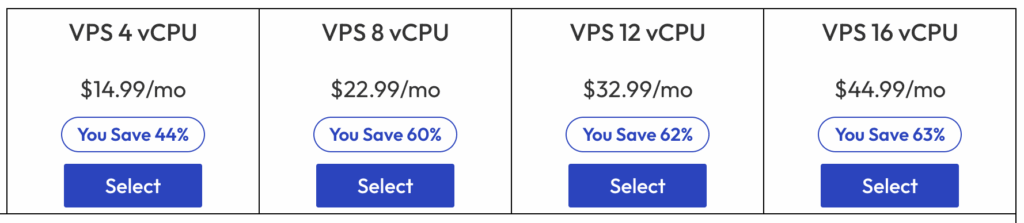
Security and Uptime: What “Good” Looks Like on a Day-to-day Basis
For most businesses, the biggest risks aren’t elaborate cyberattacks or rare hardware failures. They’re everyday issues such as spam traffic, misconfigurations, and unexpected spikes. That’s why choosing a cloud hosting provider which has advanced security and uptime guarantees is so important. The right features built into the service give you stability by default, so your team can focus on growth instead of troubleshooting.
What to Look For in a Provider:
DDoS protection as a standard. It should be always-on and treated as routine.
Dedicated IP, which helps email deliverability and allow-listing with vendors and APIs.
Backups and snapshots, which should be easy to schedule and restore.
High-availability, which should be part of the platform design, not an expensive add-on.
Monitoring, which should be clear enough that website managers who are less technical can see when to scale.
You should not need a high level of technical expertise to run your website with a cloud hosting plan. You simply need to choose a provider that offers sensible defaults and quick access to experts when you’re unsure.
Common Cloud Hosting Pitfalls to Avoid
Even with the flexibility of cloud hosting, it’s easy to make mistakes that create unnecessary cost, risk, or downtime. The good news is most of these issues are simple to prevent once you know what to watch for.
Over-allocating resources: Buying the biggest plan “just in case” adds cost without improving outcomes. Instead, monitor your usage and scale only when the data shows you need to.
Skipping snapshots: Always take a snapshot before major updates or plugin changes. A few minutes now can save hours of recovery later if something goes wrong.
Treating HA (high availability) as backups: High availability keeps you online during hardware failures, but it won’t undo a bad deployment or data loss. You need both HA and backups working together.
Ignoring access hygiene: Use SSH keys, rotate them regularly, and disable password logins. These small steps close major security gaps.
Not planning an upgrade path: Decide your next plan before you need it. Having a clear upgrade path means growth is a simple two-click change instead of a late-night scramble.
By keeping these pitfalls in mind, you’ll avoid the most common roadblocks businesses face when moving to the cloud. A little planning upfront pays off in lower costs, stronger security, and fewer issues down the line.
FAQs: Quick Answers that Help You Decide
What is cloud hosting in one sentence?A flexible, clustered way to run your website or app so you can scale resources, stay online during hardware issues, and deploy fast.
Why is cloud hosting faster?Modern storage (NVMe/SSD), low-latency networks, and the ability to add CPU/RAM when needed keep response times short.
How do I know when to upgrade?Watch your monitoring dashboard. If CPU or memory stays above ~70% for extended periods, or you’re planning a launch, move up a plan.
Do I need managed tools like cPanel or CWP?If you value speed of admin tasks (creating websites, email, backups), yes. Panels save hours each month, especially for teams.
Can I choose where my server lives?Yes. Pick US or EU to lower latency for your audience and meet data locality preferences.
The Next Step
If you’re moving from shared hosting or an aging VPS, start with a Cloud VPS plan that matches your current usage (2-6GB RAM is a common starting band), choose the closest US/EU data center, enable snapshots, add your SSH keys, and set a calendar reminder to review monitoring in two weeks. If usage keeps climbing, upgrade to the next tier. You’ll get the benefits of cloud flexibility right away, without overcomplicating your stack.Whatever the size and needs of your business, choosing the right cloud hosting provider which will support you every step of the way is key. When you want expert help to guide you through migrations, plans, and best practices, consider InMotion Hosting, the cloud hosting provider of choice for many website owners across the globe. With both robust, reliable infrastructure and a real human support team backing you, you can avoid the most common missteps, maintain momentum and focus on your growth.